There are two ways of joining a P2 workspace that you’ve been invited to. Invite email If you’re invited to join a workspace, you will receive an email similar to this:
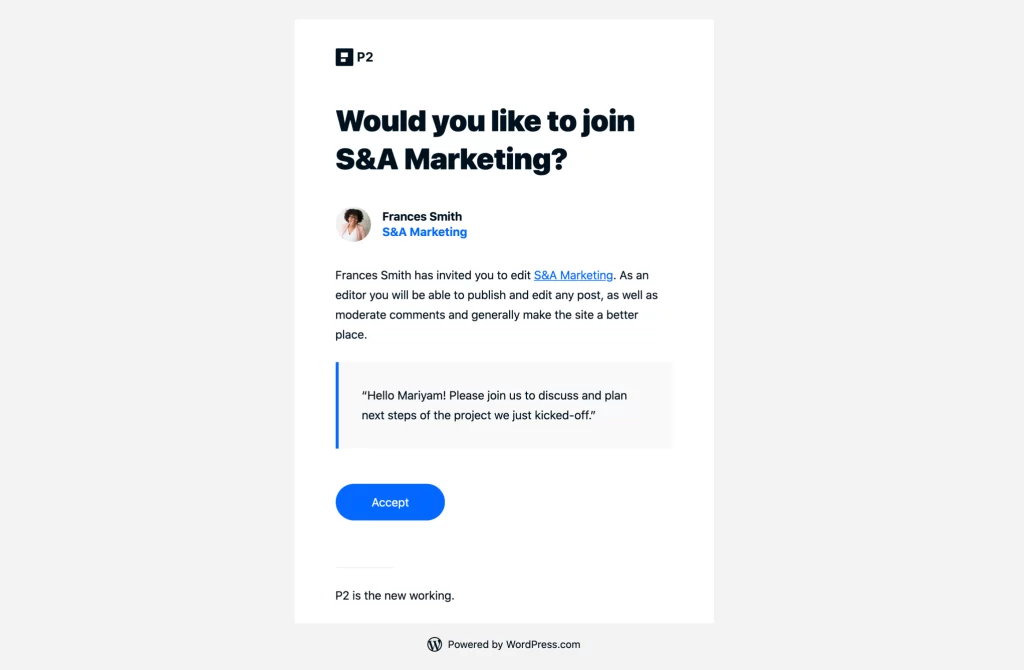
Click on ‘Accept’ to continue. You will be taken to WordPress.com, where one of these things will happen:

- If you have a WordPress.com account and you’re logged in, you’ll be asked to confirm. Simple click ‘Join’ and you’ll join the workspace. It usually takes a couple of seconds, and you’ll be taken to the workspace’s homepage.
- If you’re logged out, you can log in to your WordPress.com account, or create a new one. In either case, follow the instructions until you get to the screen where you can click ‘Join’. After that, you’ll join the workspace and arrive to the homepage.






A quick, easy way to add and display responsive image gallery and image album in a grid or slider with light box. Also work with Gutenberg shortcode





Kích thước tệp mặc định của hôp thư Microsoft 365 cho Outlook. Theo mặc định, kích thước email tối đa trong Outlook để gửi và nhận email có tệp đính kèm là 35Mb. Nếu bạn cố gắng gửi email có dung lượng lớn hơn 35Mb, bạn sẽ nhận được thông báo là gửi thư không thành công.





