There are two ways of joining a P2 workspace that you’ve been invited to. Invite email If you’re invited to join a workspace, you will receive an email similar to this:
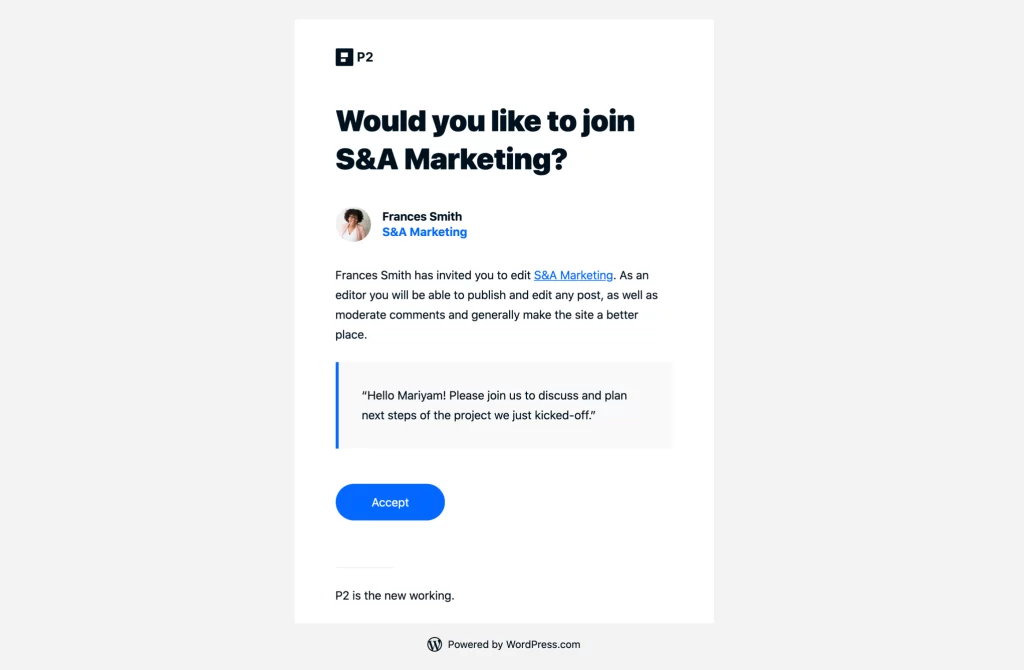
Click on ‘Accept’ to continue. You will be taken to WordPress.com, where one of these things will happen:

- If you have a WordPress.com account and you’re logged in, you’ll be asked to confirm. Simple click ‘Join’ and you’ll join the workspace. It usually takes a couple of seconds, and you’ll be taken to the workspace’s homepage.
- If you’re logged out, you can log in to your WordPress.com account, or create a new one. In either case, follow the instructions until you get to the screen where you can click ‘Join’. After that, you’ll join the workspace and arrive to the homepage.






A quick, easy way to add and display responsive image gallery and image album in a grid or slider with light box. Also work with Gutenberg shortcode





Kích thước tệp mặc định của hôp thư Microsoft 365 cho Outlook. Theo mặc định, kích thước email tối đa trong Outlook để gửi và nhận email có tệp đính kèm là 35Mb. Nếu bạn cố gắng gửi email có dung lượng lớn hơn 35Mb, bạn sẽ nhận được thông báo là gửi thư không thành công.





Showcase your work with our powerful and flexible editor that’s connected to all your favorite tools.
Use comment threads to brainstorm, get feedback, discuss and make decisions.
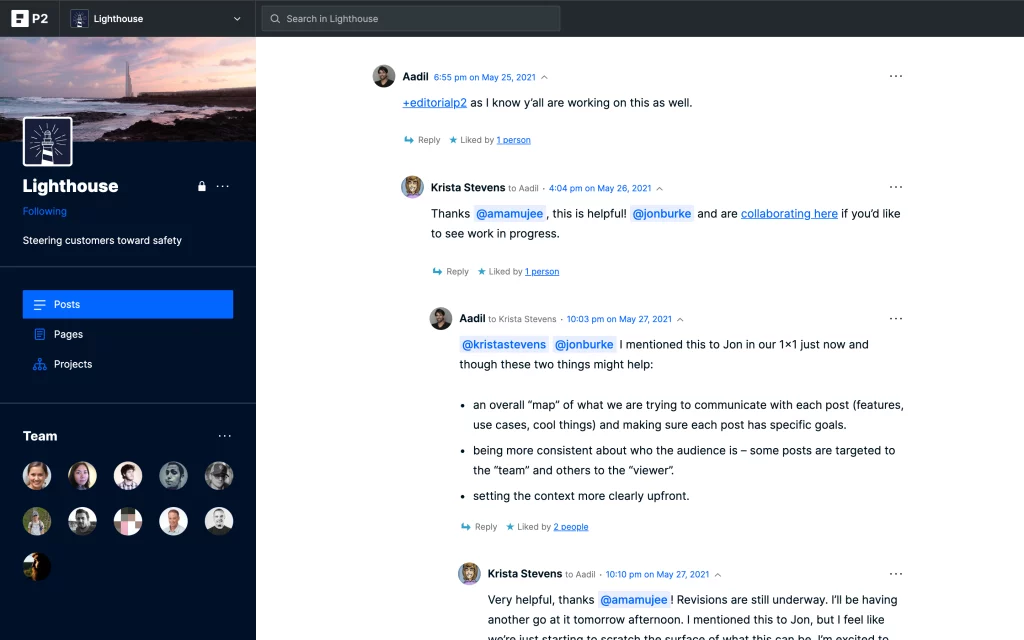
P2 is a distributed collaboration product built on top of WordPress by Automattic, the company behind WordPress.com, Tumblr, Jetpack and many other products.
Automattic has been a distributed company since it was founded in 2005, and currently has over 1500 employees working from all across the world. We use P2 to communicate effectively: it’s our collective brain that powers discussion and memory for all our teams.
In practice, P2 is a network of private blogs that acts as a shared inbox. Everything that is relevant is discussed and documented there, so it can be easily accessed from everywhere and at any time in the future. Information stays in P2 even if those who participated in the discussions don’t work for the company anymore.
Since it’s built on WordPress, your data isn’t locked in — you can just export it and take it with you whenever you’d like. Openness and transparency is in our DNA.
Learn the basics about P2 — how to start, best practices, and how to make the most out of it.
One of the most useful features of P2 is @mentions, which you may be familiar with if you use Twitter or Instagram. Type someone’s username with a @ in front, and they’ll be notified on their phone, in the WordPress app, or via email.
P2 is a communication tool for teams, based on private WordPress.com blogs. It provides a platform for calmed, asynchronous discussion — a space to share, discuss, review, and collaborate with your team in one spot, without interruptions.
We usually think of it as a shared inbox, a centralized place where your messages are accessible to your team members, instead of spread across multiple email inboxes, chats or third party products.
WordPress is a web content management system. It was originally created as a tool to publish blogs but has evolved to support publishing other web content, including more traditional
Welcome to WordPress. This is your first post. Edit or delete it, then start writing!
